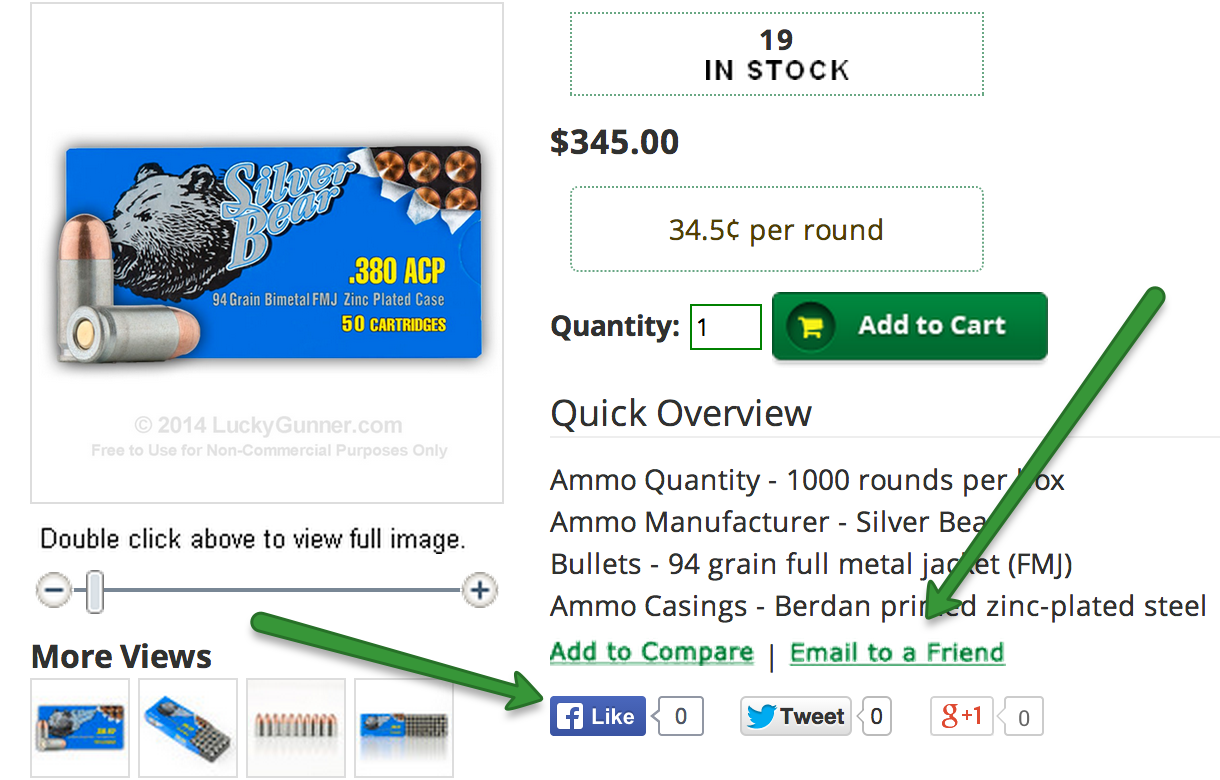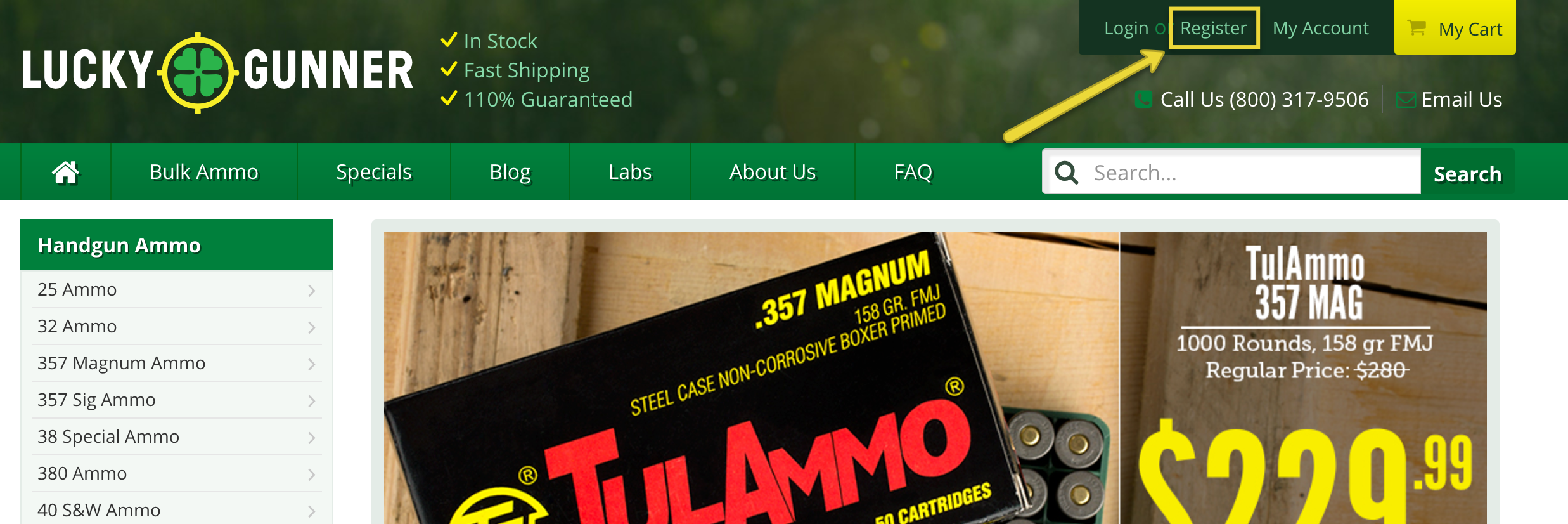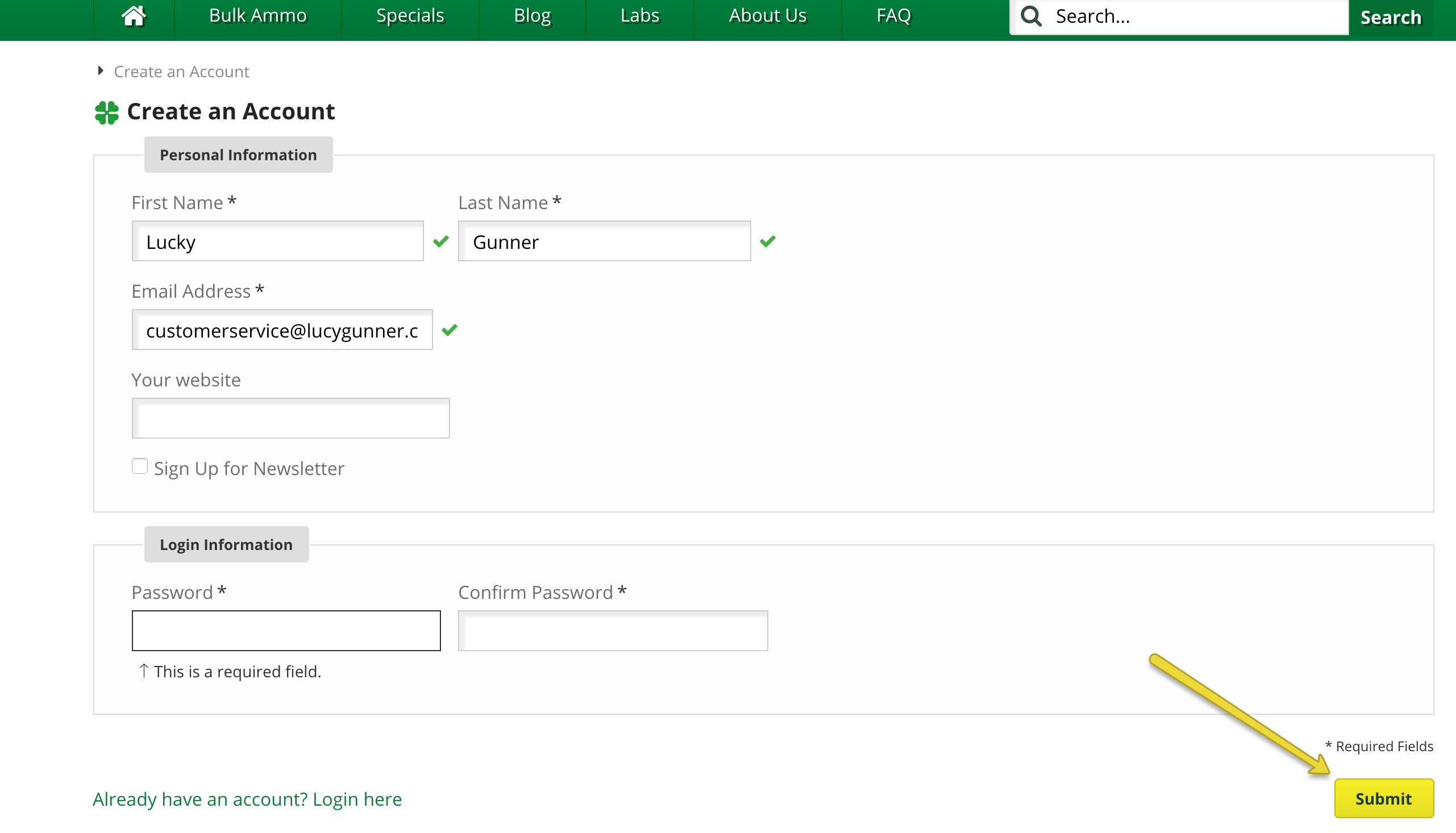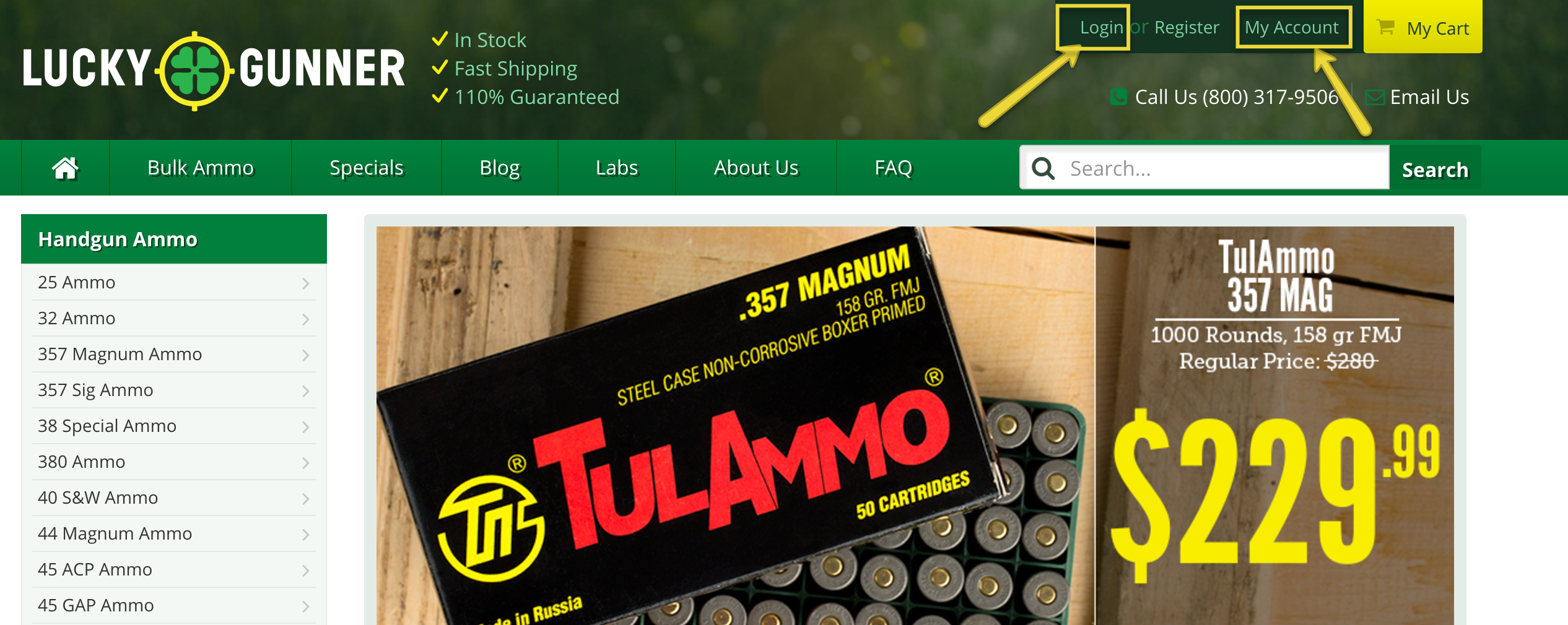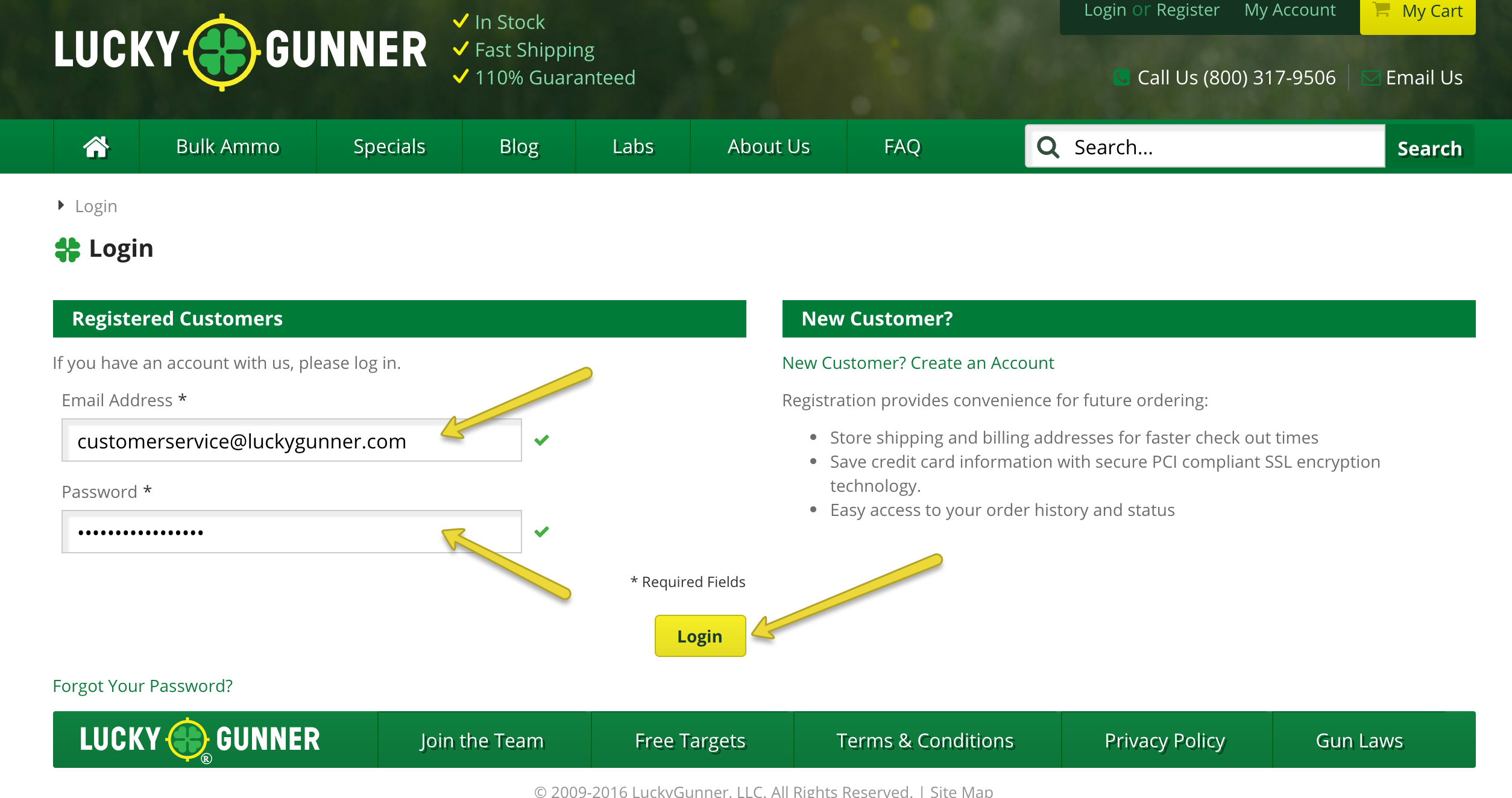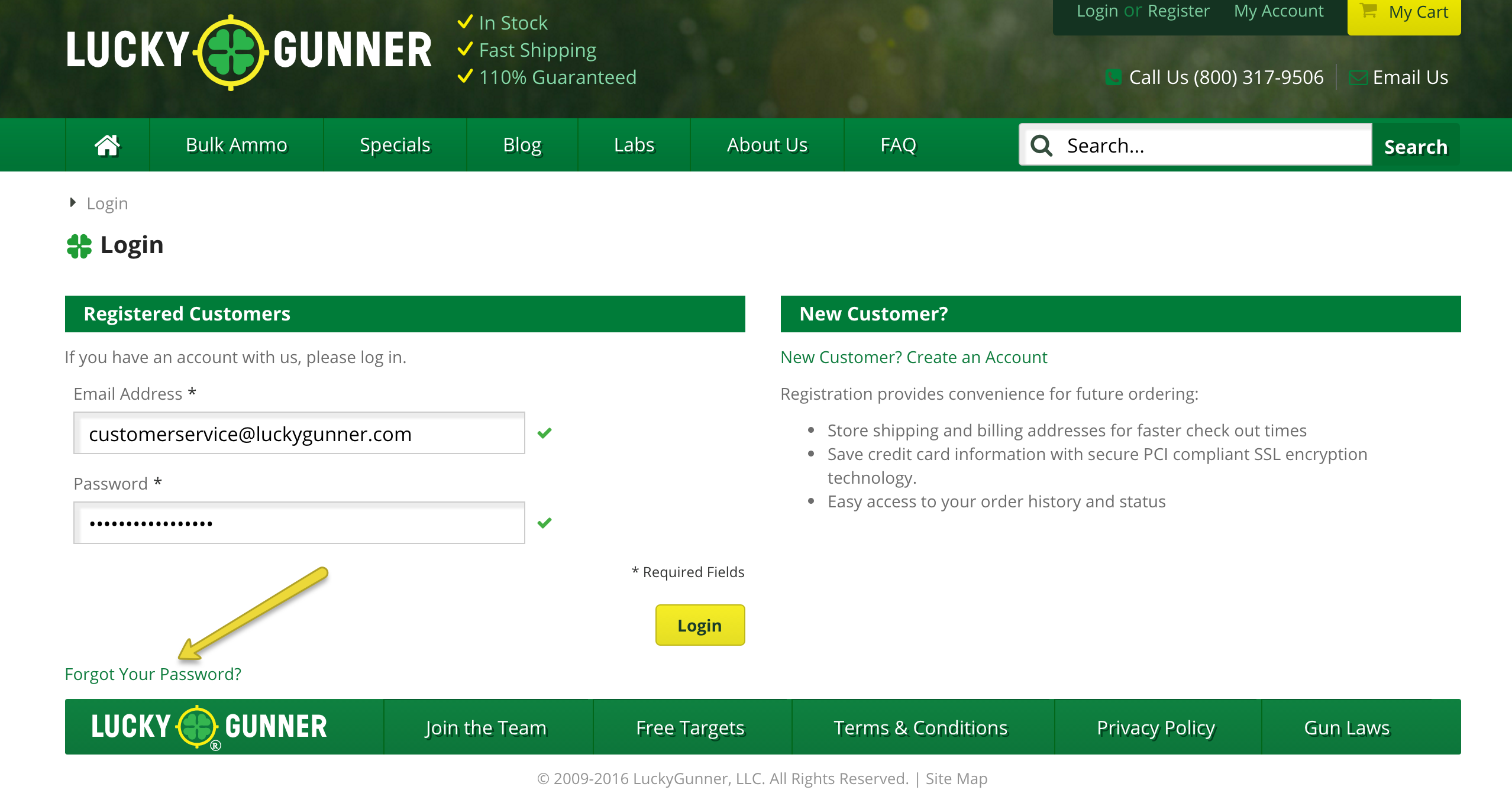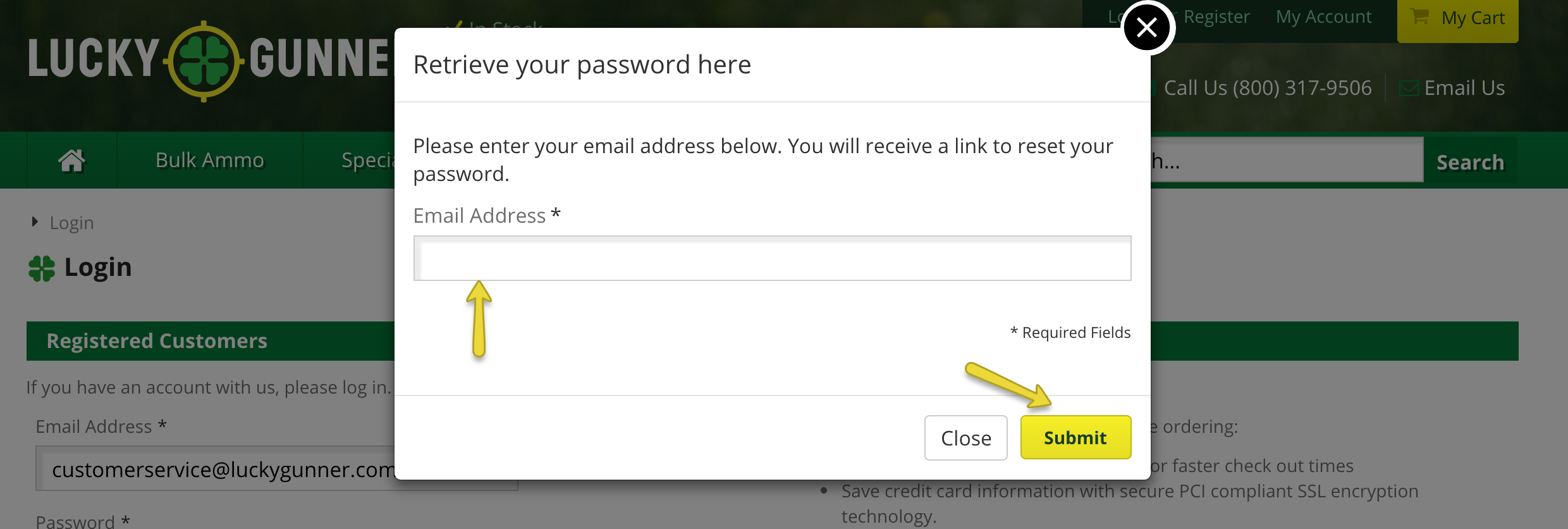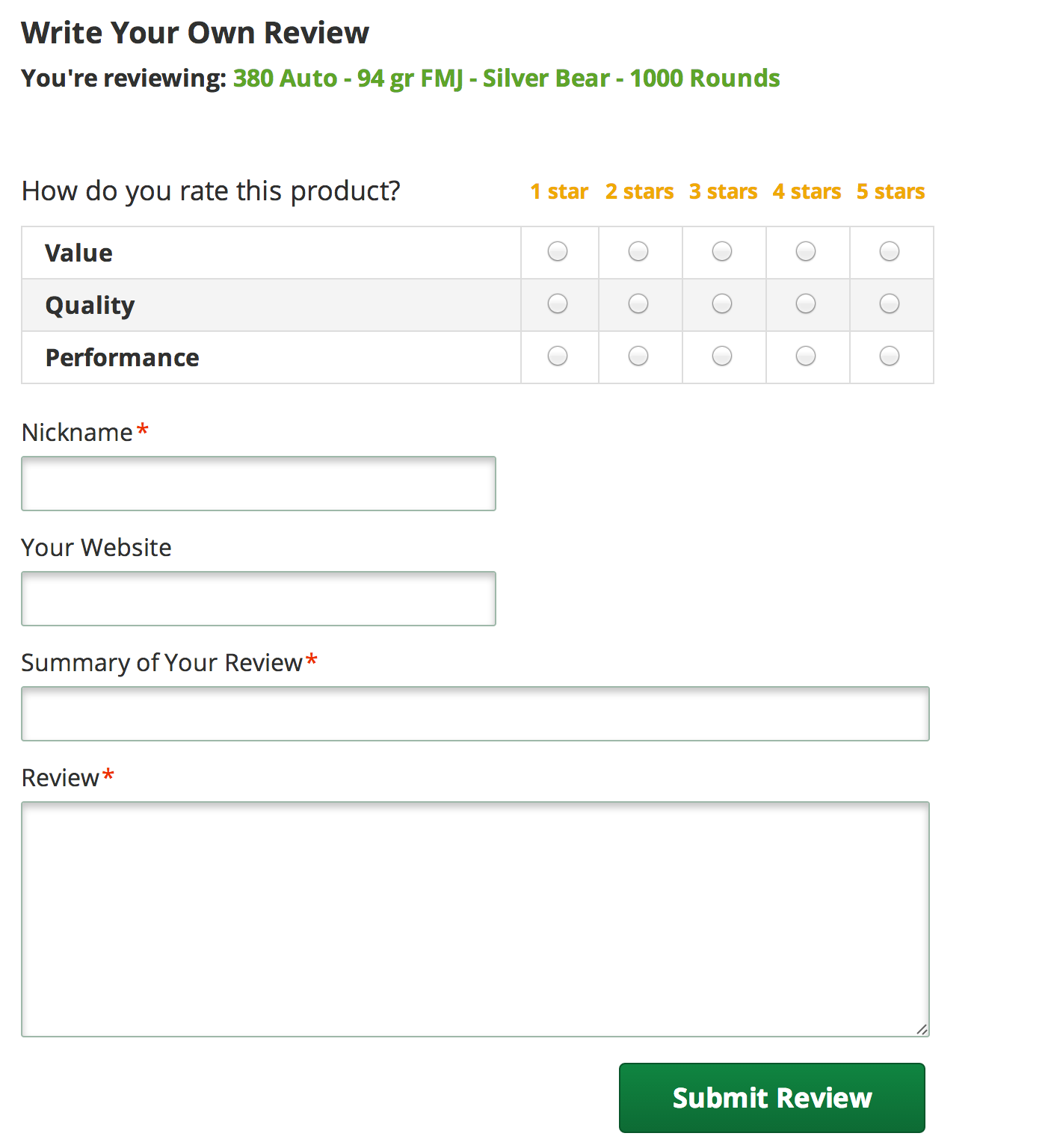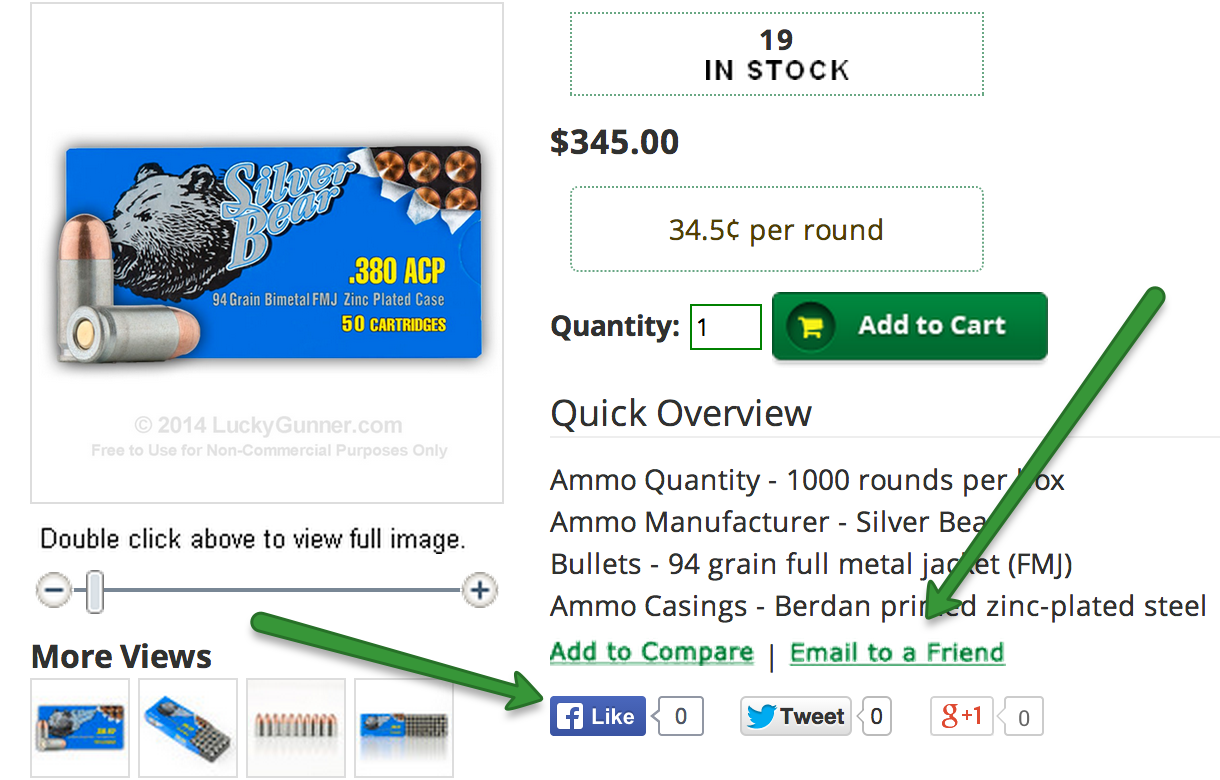- How do I create an account with LuckyGunner.com?
-
First, click 'Register" in the upper-right of our web site.
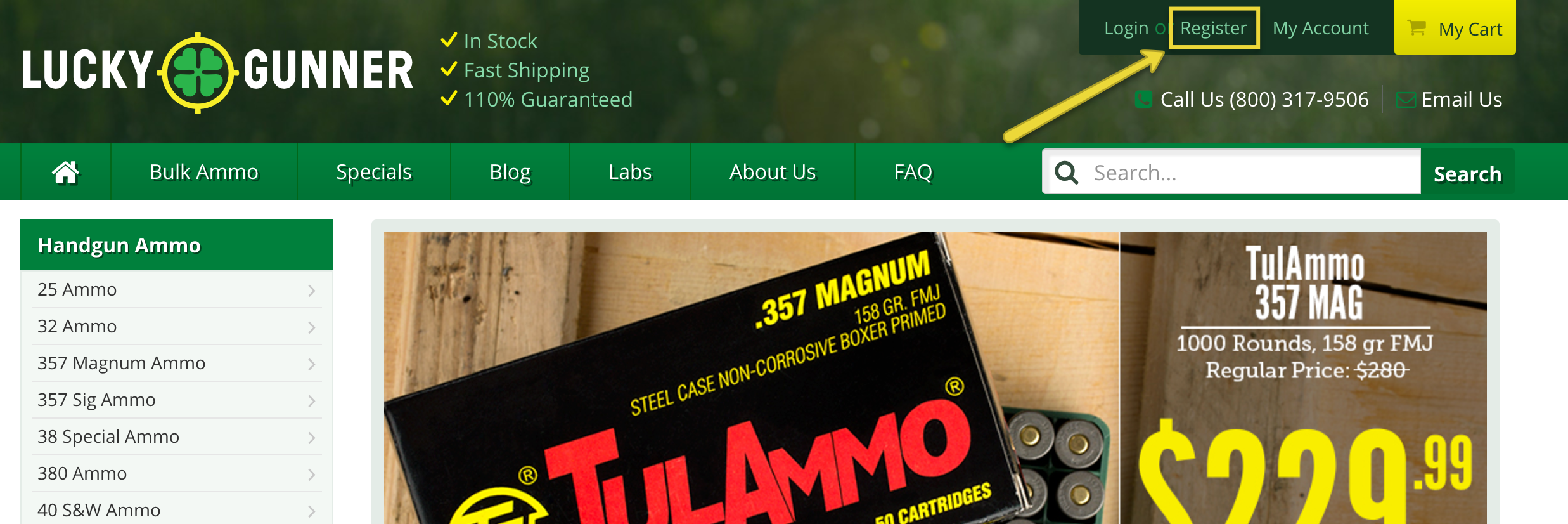
Then, enter your name and email address, and choose a secure password. Click 'Submit' when you are done entering your information.
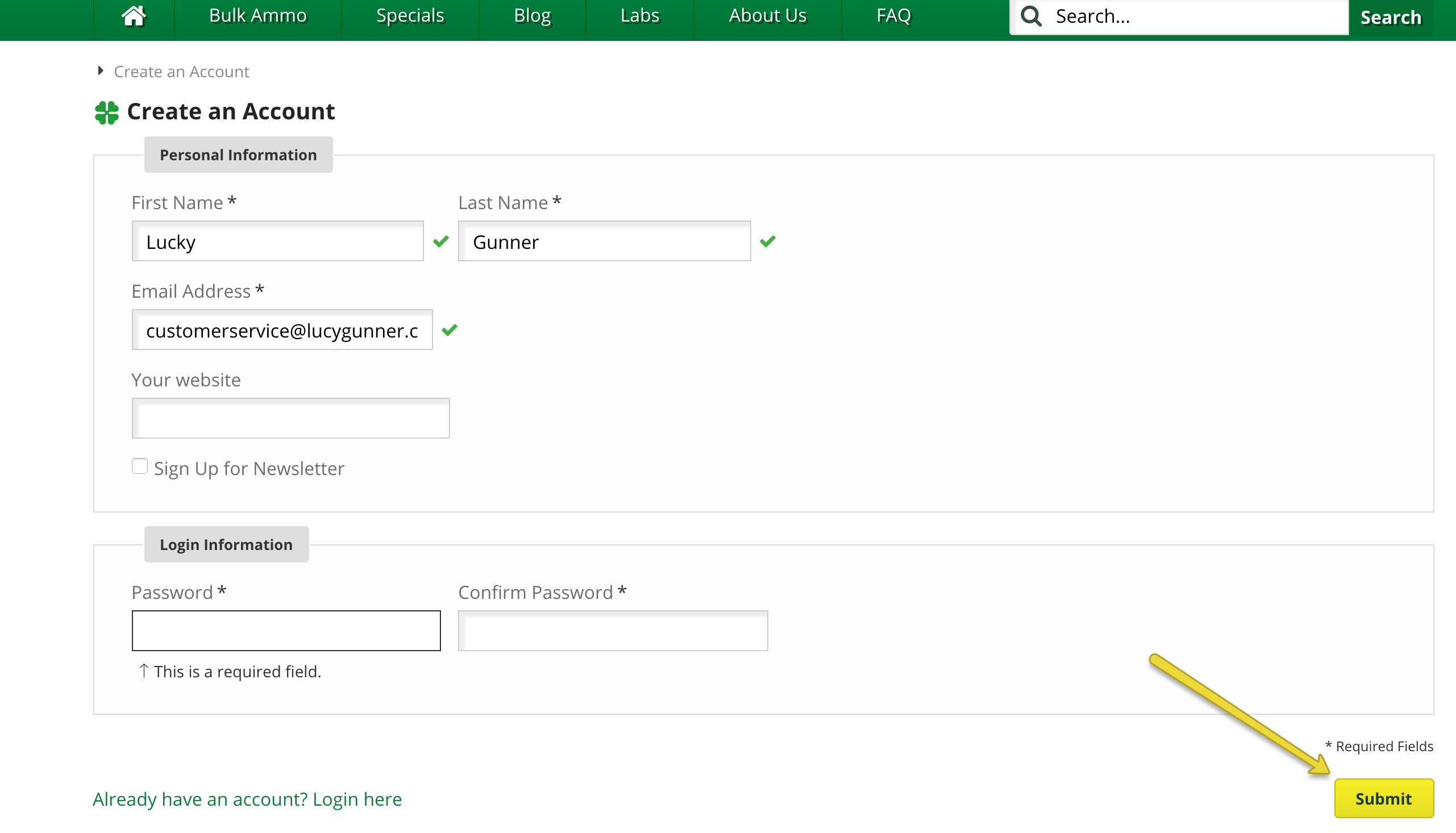
That's it! You now have an account with LuckyGunner.com.
- What are the benefits of creating a LuckyGunner.com account?
-
Creating an account with LuckyGunner.com gives you a lot of advantages:
• Save your billing address and commonly–used shipping addresses!
• View all of your past orders, and reorder with just one click (as long as those products are in stock)!
• Subscribe to our weekly deals newsletters, straight to your email inbox!
• Easily manage compliance uploads if your state requires documentation for ammo purchases!
• Keep track of your gift cards and store credits from within your account!
- How do I log in to my account?
-
In the upper-right corner of our site, click "Log In" or "My Account" to access a log-in page.
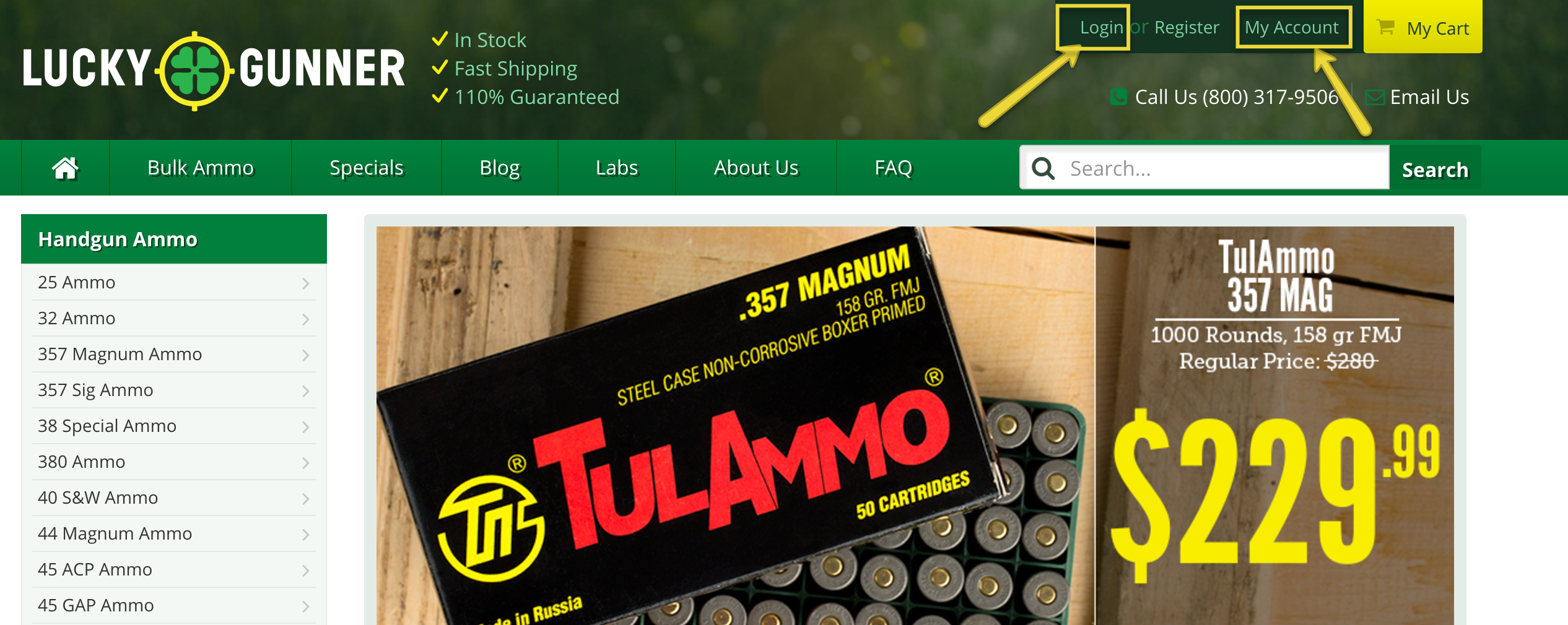
On that page, you can enter your email and password. Click 'Submit' when done.
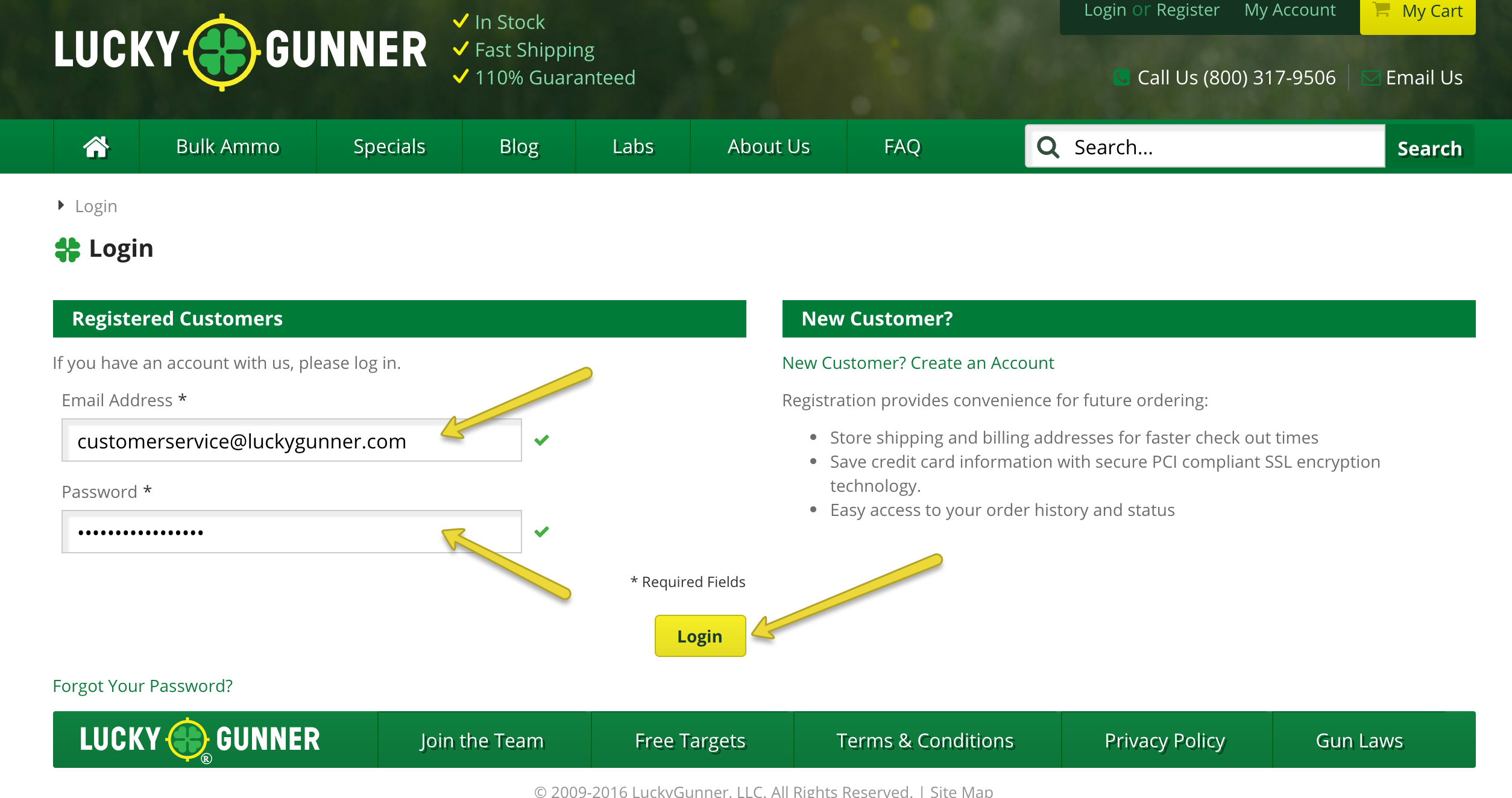
That's it - you're in!
- I forgot my password - how can I access my account?
-
If you forgot your password, don't worry - recovering your password is easy! First, in the upper-right corner of our site, click "Log In" or "My Account" to be taken to a log-in page.
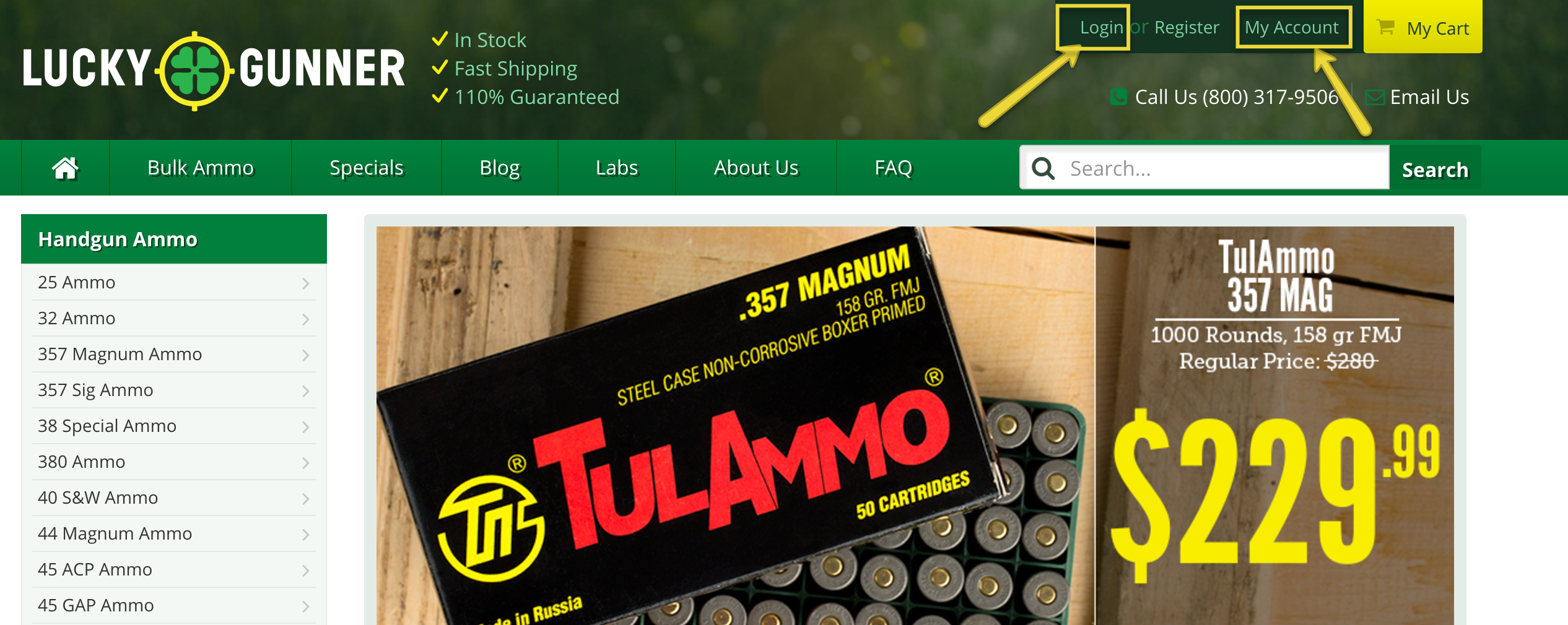
Once there, click on 'Forgot Your Password?' in the bottom left of the content area.
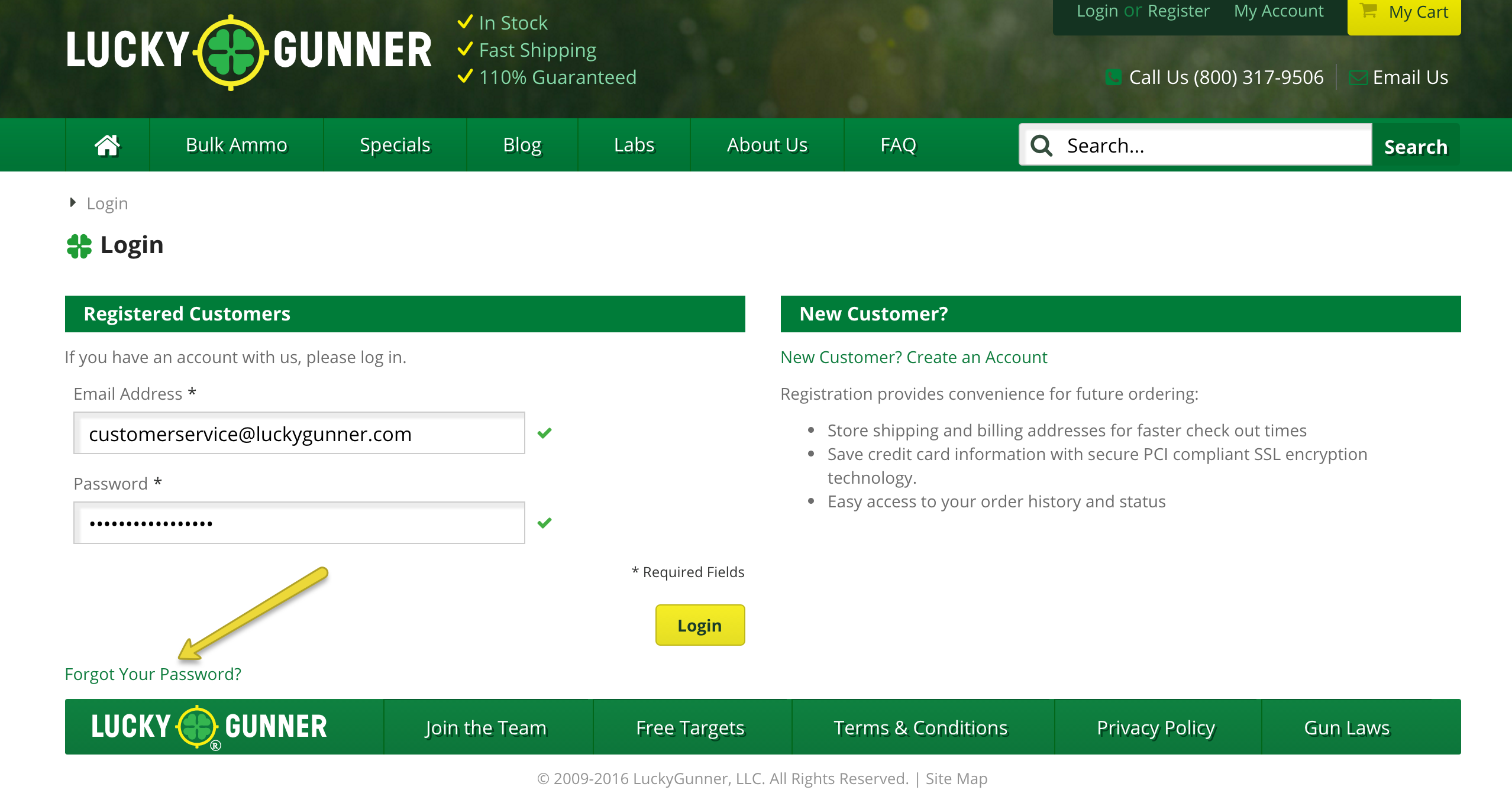
When you click on it, a box will pop up and ask for the email address you use to log in. Enter this and click 'Submit'.
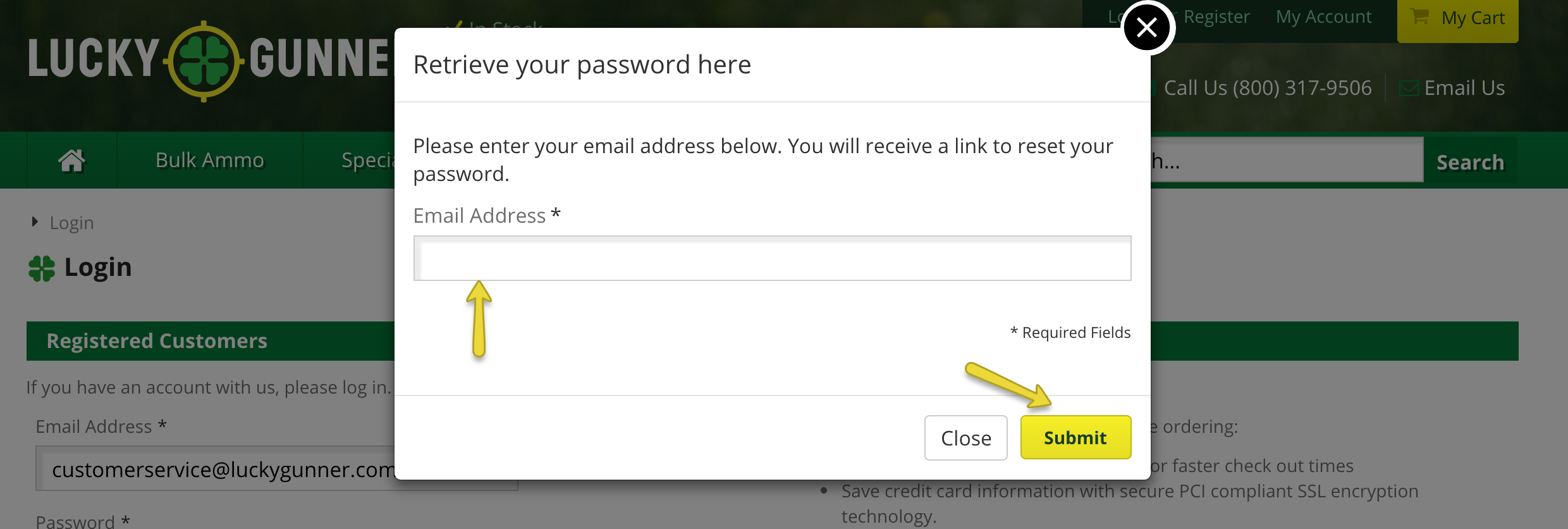
Your password will be emailed to the email you provided. If you do not receive it within a couple of minutes, be sure to check your spam filter, as password re-set emails can become caught in the such filters.
- How can I review what I have ordered?
-
Reviewing what you have ordered is a great service to the shooting community as they can see your review before they make a purchase! To review a product, do the following:
1. Go to the product page
2. Scroll down to the Customer Review section
3. Write your own review and then click on Submit Review
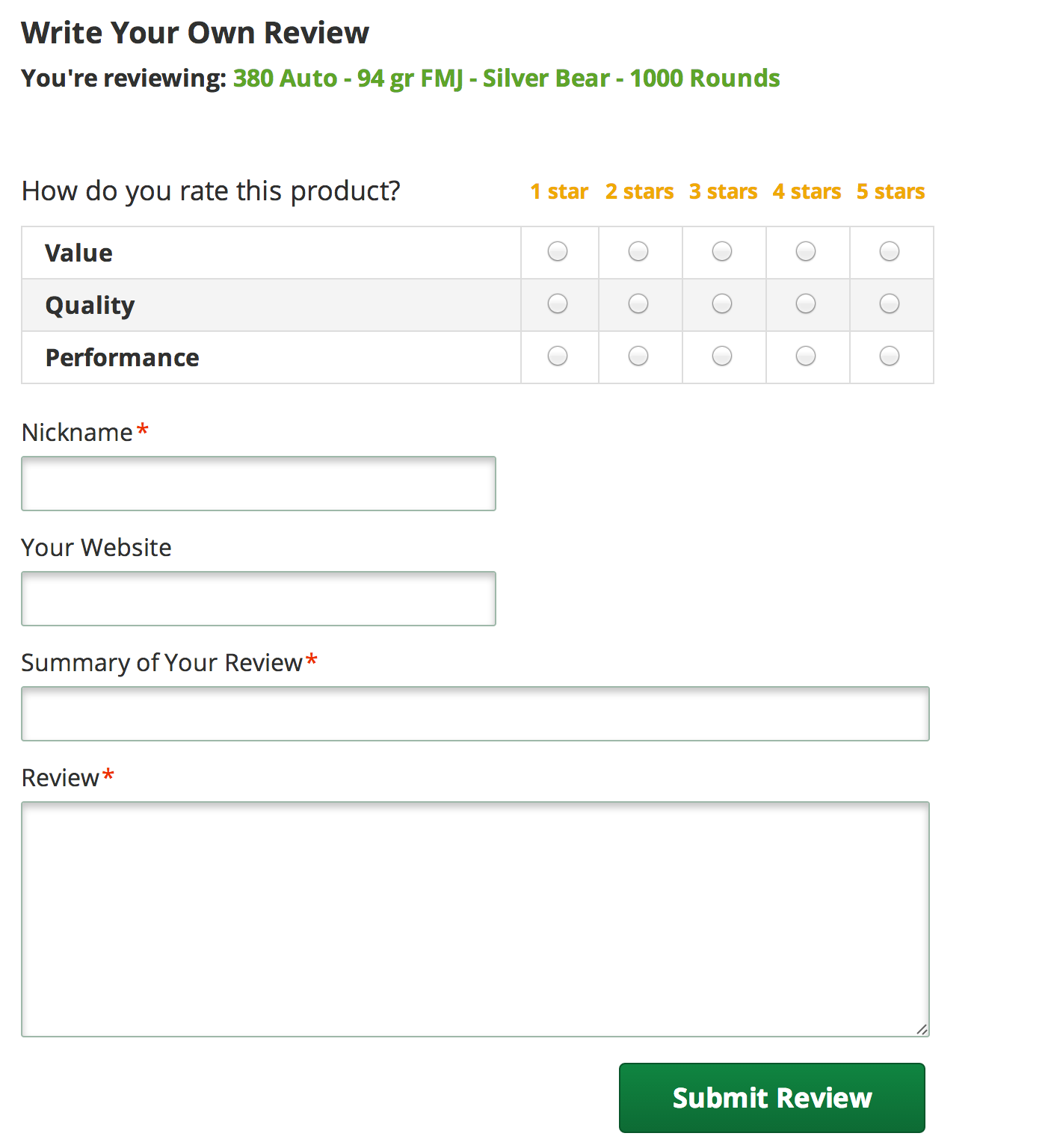
- How can I share a product with a buddy?
-
Sharing a product with a shooting buddy is very simple!
1. Navigate to the product page
2. Click “Email to a Friend”, Like, Tweet, or +1